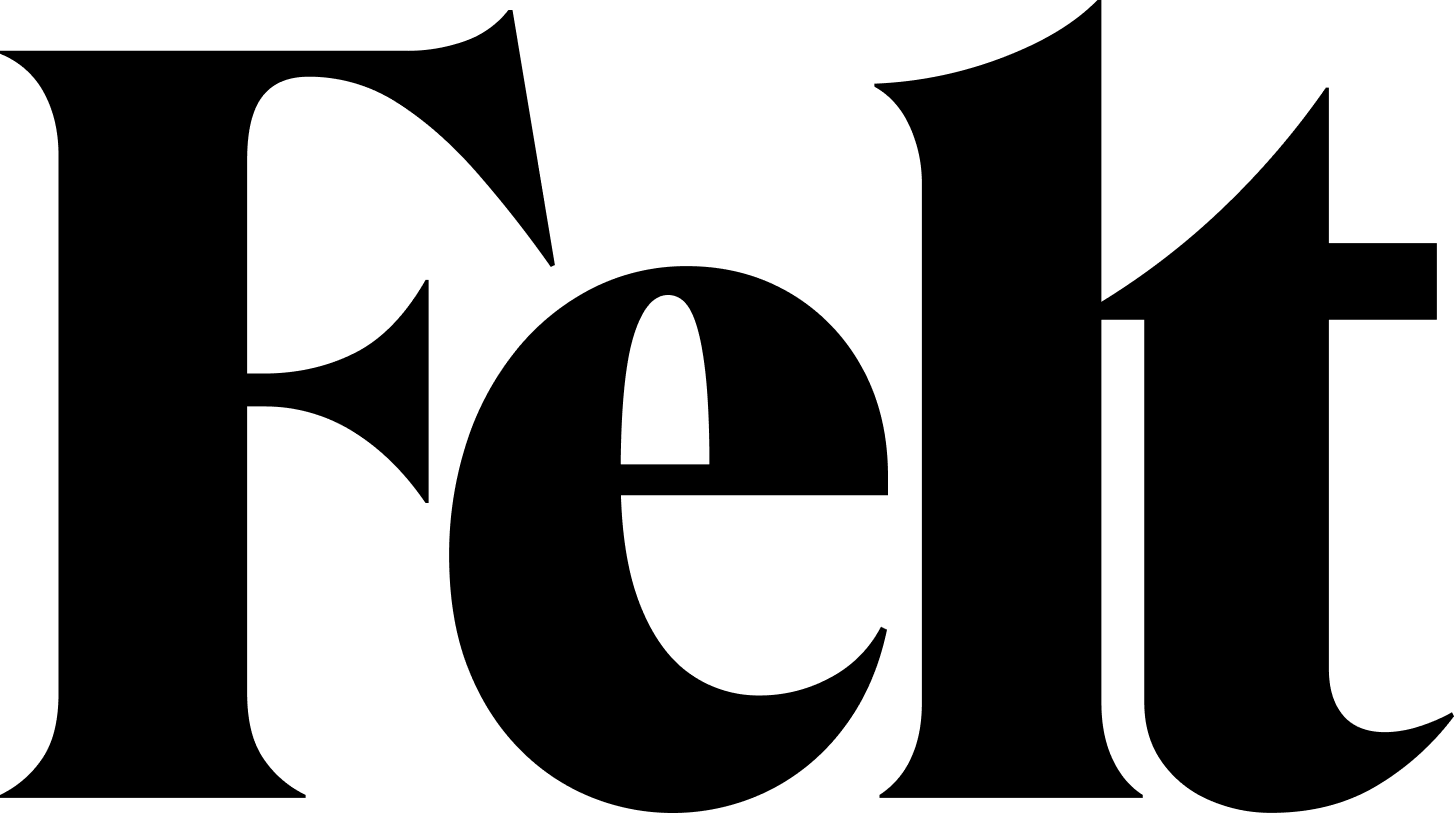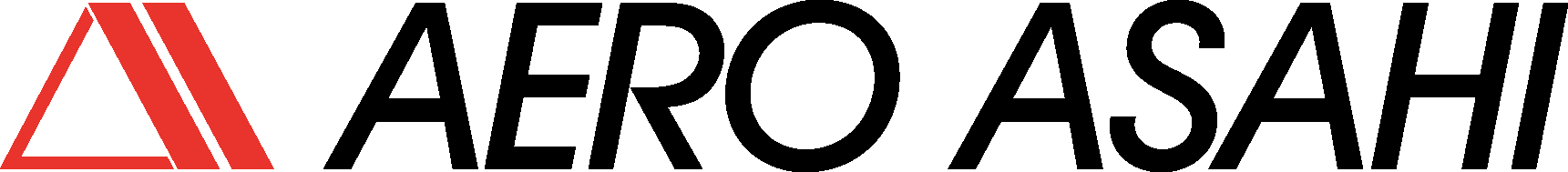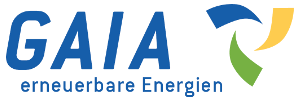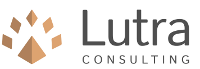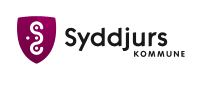Attribute Searcher
A minimalistic plugin to search for values in attributes quick and easy.
This plugin searches for a value in an user-specified attribute through a menu which is docked in the layout window.
It was originally created for searching IDs of a Basisregistratie Adressen en Gebouwen (BAG) dataset without needing another attribute table window. The attribute table felt a bit overwhelming, so I found reason to make a more minimalistic version for attribute searching.
The plugin works by selecting a attribute from the active layer from the built-in dropdown menu.
After that you can search for values that are in the specific attribute. If it finds a match, you'll get a message and the view pans over to the found object.
If there is no match, you'll get an error-message. This has only been tested in Windows 11 and QGIS version 3.34 LTR.
| Version | QGIS >= | QGIS <= | Date | |||
|---|---|---|---|---|---|---|
| 1.0 | - | 3.34.0 | 3.99.0 | 2733 | kokosnootje92 | 2024-09-23T15:26:46.521759+00:00 |