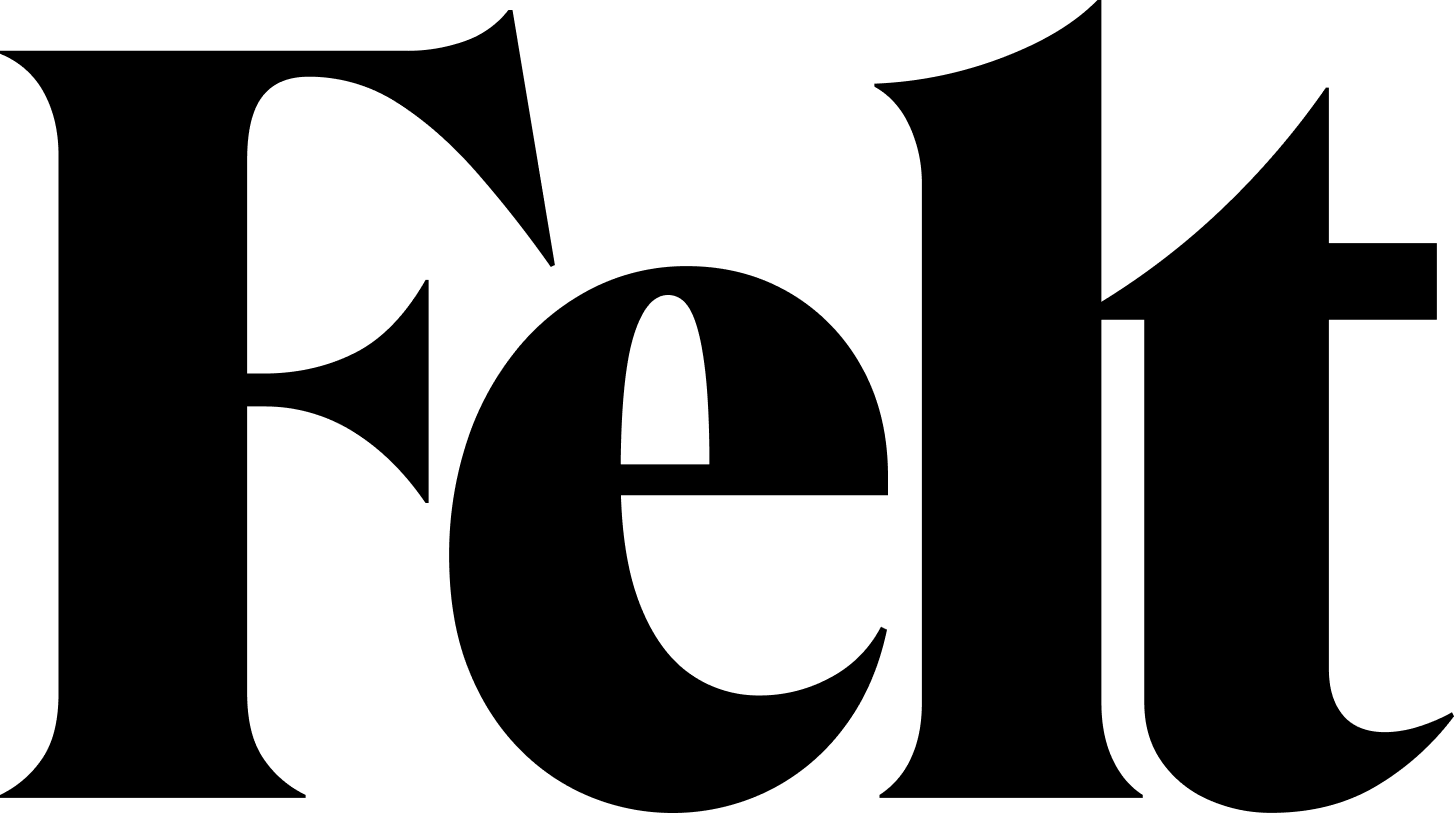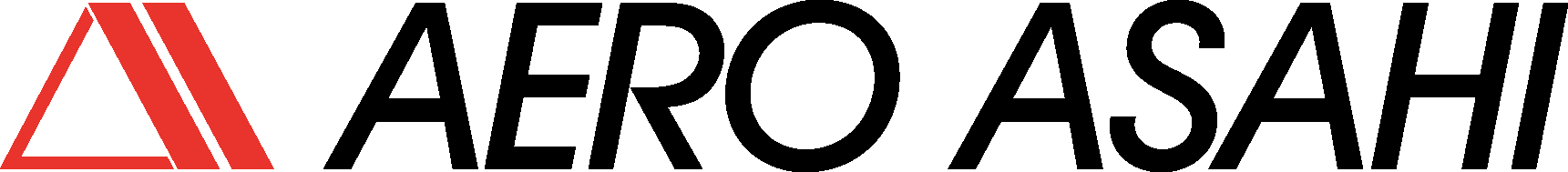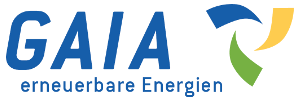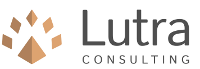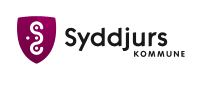Select by relationship
The plugin allows to select records through tables based on relationships one-to-one or one-to-many specified inside a QGIS project.
The plugin allows to select records through tables based on relationships one-to-one or one-to-many specified inside a QGIS project.
The plugin button will appear inside QGIS database menu. Anything in 3 steps:
1.Charge in a QGIS project your layers;
2.Set up the relationships between your layers inside the QGIS project properties;
3.Click on selectFromRelations button (or run its from QGIS toolbar Database->Select From Relation -> Allow selections by relationship.
Now you can select records between many related tables.
You can see an example in this videotutorial by Salvatore Fiandaca: link
The plugin started by an original thread posted by Salvatore Fiandaca and developed by Andrea Borruso and Salvatore Larosa: Original thread
A first post by Andrea Borruso: link
The original python macro by Salvatore Larosa: link
A videotutorial by Salvatore Fiandaca where it's showed the use of python macro by Salvatore Larosa: link
An other videotutorial by Salvatore Fiandaca for testing the macro python code embedded inside selectFromRelations plugin: link
| Version | QGIS >= | QGIS <= | Date | |||
|---|---|---|---|---|---|---|
| 0.3.3 | - | 3.16.0 | 3.99.0 | 5800 | pyarchinit | 2022-02-26T10:15:45.064320+00:00 |
| 0.3.2 | 3.0.0 | 3.99.0 | 2791 | pyarchinit | 2019-10-30T10:50:25.319471+00:00 | |
| 0.3.1 | 3.0.0 | 3.99.0 | 312 | pyarchinit | 2019-10-26T08:47:35.789063+00:00 | |
| 0.3.0 | 3.0.0 | 3.99.0 | 2736 | pyarchinit | 2018-05-17T10:17:01.614050+00:00 | |
| 0.2.1 | 2.0.0 | 2.99.0 | 2497 | pyarchinit | 2017-05-01T18:45:22.740933+00:00 | |
| 0.2 | 2.0.0 | 2.99.0 | 811 | pyarchinit | 2017-04-29T09:01:35.428899+00:00 | |
| 0.1 | 2.0.0 | 2.99.0 | 640 | pyarchinit | 2017-04-20T15:48:19.484173+00:00 |