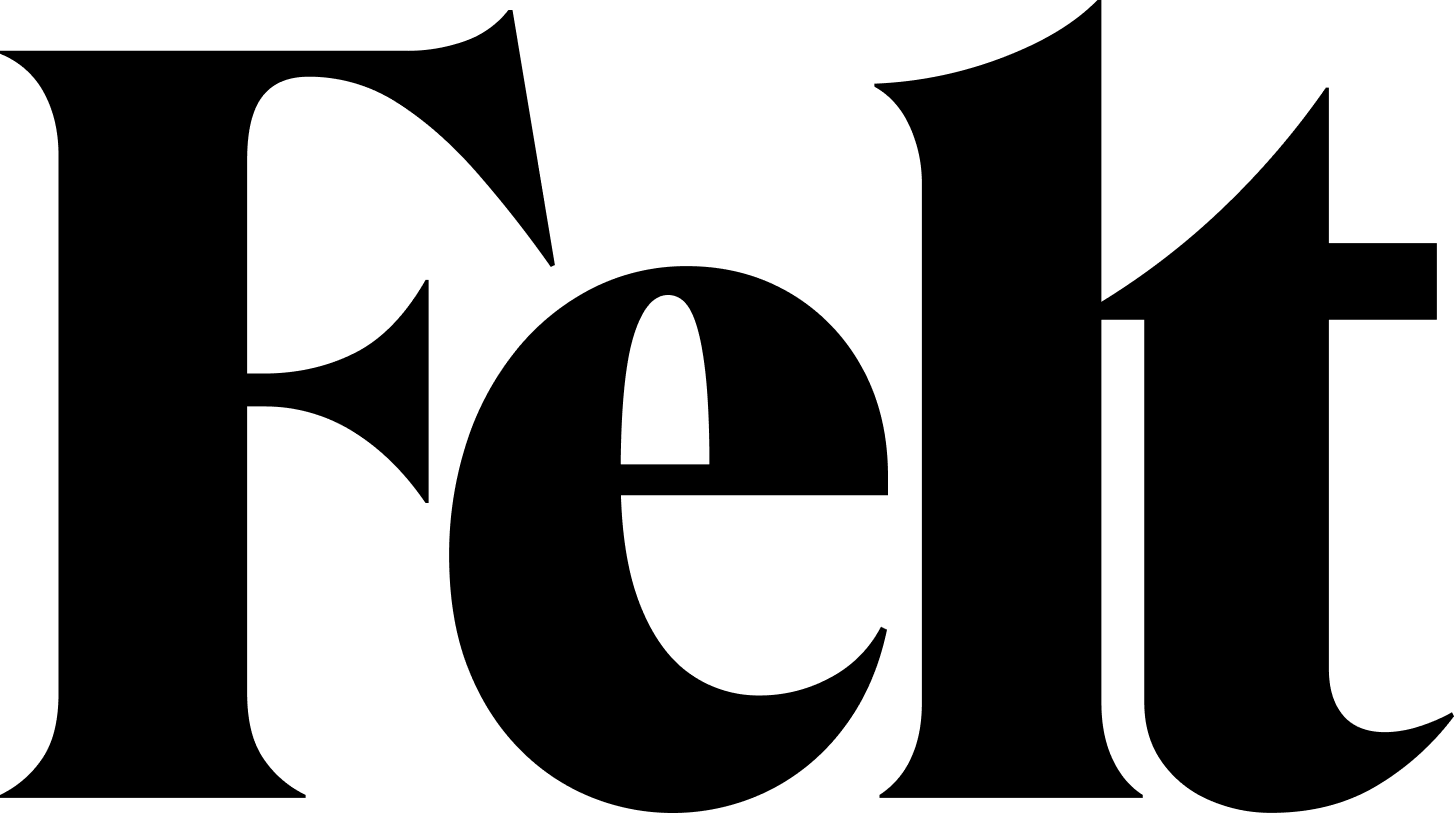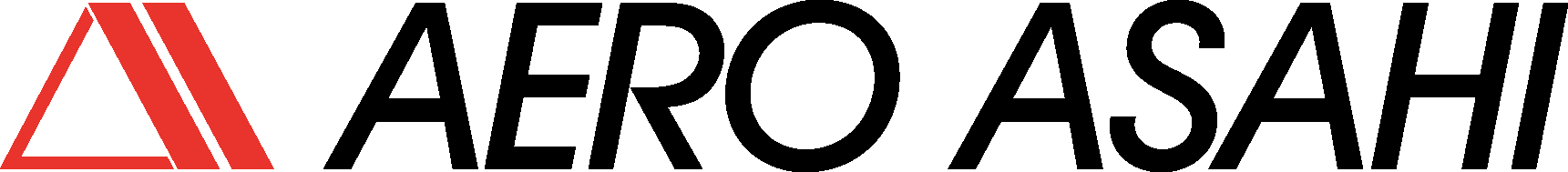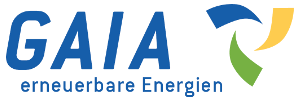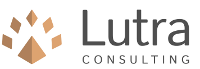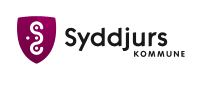CAMS Europe AQ Data Manager
A QGIS plugin for downloading and analyzing CAMS European air quality reanalysis (EAC4) data.
🌍 Dataset Supported
This plugin specifically supports data from:
CAMS European air quality reanalyses
🔗 https://ads.atmosphere.copernicus.eu/cdsapp#!/dataset/cams-europe-air-quality-reanalyses
🧭 Features
AOI selection (including selected GPKG features)
Parameter configuration (pollutant, model, level, date)
Download data via CAMS API
Temporal aggregation (daily, monthly, seasonal)
Basic statistics (mean, min, max, std. dev.)
Bivariate analysis (e.g., correlation)
QGIS integration and visualization
Terms and Conditions link included
⚙️ Installation
Before installing the plugin, please make sure to install the following packages in the QGIS Python environment: pip install cdsapi pyproj rioxarray geopandas netCDF4 h5netcdf cftime h5py dask
Option 1: Manual Installation
Clone or download this repository
Copy the entire folder into your QGIS plugins directory:
# Typical plugin path for Windows:
C:\Users\
# For macOS or Linux:
~/.local/share/QGIS/QGIS3/profiles/default/python/plugins
This plugin allows users to access, download, and analyze atmospheric pollution data from the Copernicus Atmosphere Monitoring Service (CAMS) within QGIS. It supports setting an area of interest (AOI), selecting variables and models, retrieving data via CDS API, and visualizing or performing temporal and spatial analysis on the results.